Sustainable Printing News
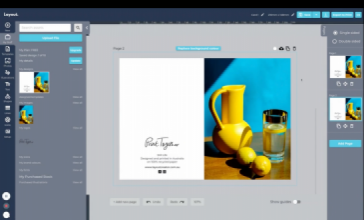
Design Greeting Cards
Layout is a free online design tool developed by PrintTogether to make designing for print easy. Much like Canva, Layout allows you to use an initial
professionally designed template as a starting point and then upload
your own images and logos and edit text.
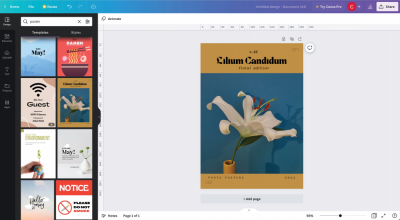
How to add bleed and crop lines in Canva?
A step by step guide of how to set up and download files in Canva. Files are exported as press ready PDFs with crop lines and bleed.

Photoshop Tutorial - Enhancing an Image for Print
It only takes a couple of minutes and a few little tricks to enhance an image for print. Learn how to enhance an image for print in Adobe Photoshop.
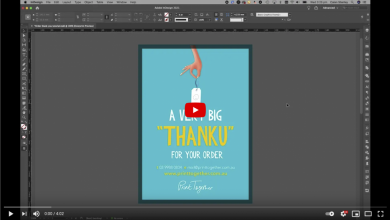
How to export artwork for print in Adobe InDesign
In this tutorial, we demonstrate how to export artwork for print in Adobe InDesign. We show the PrintTogether recommend settings.

InDesign Tutorial - How to create rich black
Rich black is a stronger and thicker black that looks great when printed and is easy to create. Print Together has made tutorial on how to create rich black in InDesign to help you out.
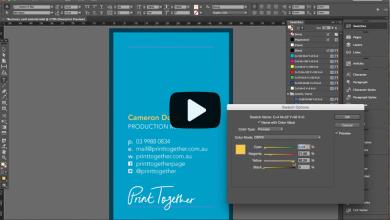
InDesign Tutorial - How to create business cards
A four part InDesign tutorial with tips in creating a business card for print. The videos cover type, colour, importing images, layout, bleed & PDF for print.